Edit Input Types
Edit Input Types allows the type of thermocouple to be changed for any channel. The drop-down bar contains a list of thermocouple types. Select the appropriate thermocouple types. The Range Start and Range End correspond to the channels of the SDS that will be changed. To change only one channel, set the Range Start and Range End both to that number. To change all channels, the Range Start will be 1 and the Range End will be 20. Any interval in between can also be used. Press Set Range Input Types to save.
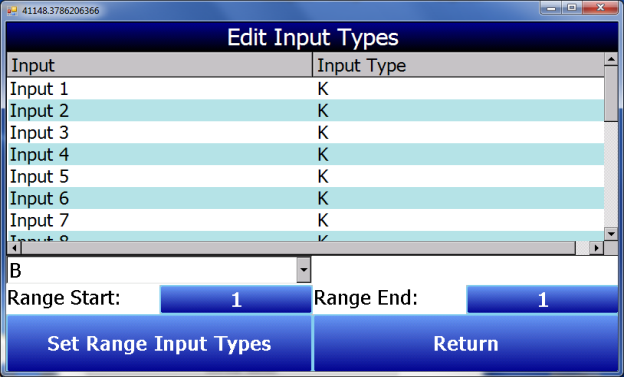
Figure 35 - Edit Input Types