Survey
This option contains the survey information and the controls to perform a survey. The appropriate template can be chosen from the dropdown menu in the top right-hand corner. The Edit Template button allows for changes to be made to the selected survey. When editing a survey, pressing OK will make changes only for that particular survey, while pressing Save will permanently change the template. The View Surveys button will display a list of previous surveys from the selected time range. Once the template has been selected and any necessary edits have been made, press Start Survey to begin.
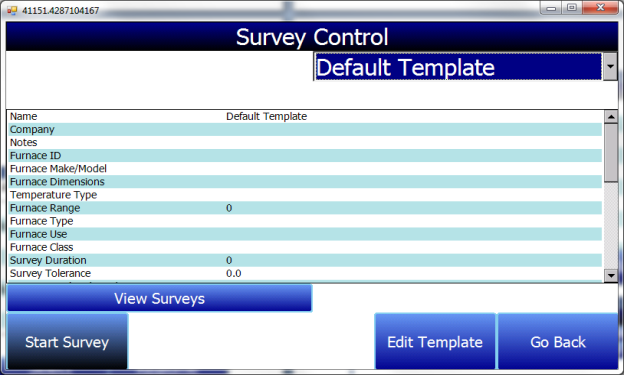
Figure 28 - Survey Window