Active Screen
There are two ways to create data in the Active Screen. 1) creating a load in the furnace from the overview screen, 2) creating future work using the button.
button.
The Active Screen displays all active Work Orders along with their associated Furnace, Current Operation, Next Operation, and Estimated Completion. A color box is also displayed to indicate if the Work Order is Ready, In Sequence, or In Process.
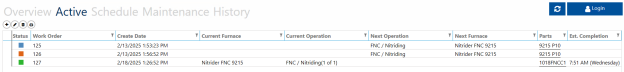
To create a new Work Order in the Work Order Editor, click Add  . (See Work Order Editor for explanation of this feature.)
. (See Work Order Editor for explanation of this feature.)
To Edit a Work Order in the Work Order Editor, click it in the list to highlight, then click Edit . (See Work Order Editor for explanation of this feature.)
. (See Work Order Editor for explanation of this feature.)
To Delete a Work Order, click it in the list to highlight, then click Delete .
.
To print the active information, click  .
.
To Refresh the display, click Refresh .
.
The various display columns are clickable to sort the list by that column, and parts are clickable to view part data.