Right-Click Options
Right-clicking on furnaces brings up additional functionality:
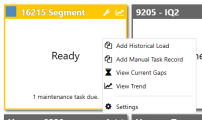
Click “Add Historical Load” to open the NEW LOAD window. See “Load Creation” below for an explanation of this window’s features.
Click “Add Manual Task Record” to add an entry for a current or historical Maintenance Task, including start and end date/time, notes, attachments, and whether the task was Maintenance and/or Pyrometry related.
Click “View Current Gaps” to view the gaps that are currently in effect for the furnace.
Clicking “View Trend” will bring up trend information from SDRecorder Pro. See the associated manual for additional information on this functionality.
Right-clicking on an active furnace will also provide the option to “Force Load Out.” Doing so will return the furnace to a Gap state.
Right-clicking will also bring up the Settings option, From here, you can customize the display information, color, etc. for the selected furnace that will be displayed on the overview page.