FTP Login For Access to the A Drive
To gain access to the A drive on the SDS instrument, enter the following text in the address bar on Internet Explorer 6 or earlier, or open up the My Computer icon and type the following into the address bar if Internet Explorer 7 is installed:
ftp://LANG:SSI772@<IP Address>
where <IP Address> is the IP address of the SDS instrument. For example, if the IP address is 192.168.1.202, then the text would look like: ftp://LANG:SSI772@192.168.1.202 (Figure 2.39). Note – The username of LANG and the password of SSI772 must all be capitalized in order for the login to be successful. If the username or the password is not capitalized, the user will receive a message box requesting login information, which will not log the user in (figure 2.38).
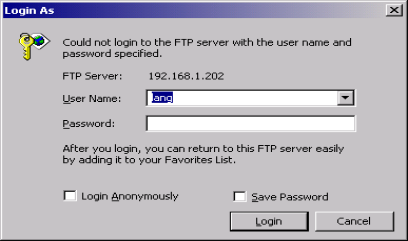
Figure 2.38 Re-login message box

Figure 2.39 FTP login information in Internet Explorer’s address bar
Once the user has been successfully logged in, the user will have access to the A drive. Any language file that will be placed on the SDS instrument needs to be located on the A drive.