10.2.3 User Setup
The User Setup tab is S8C’s user management area. From User Setup, you can add, edit, delete, activate, and deactivate users. You also have the option of adding users based on computer network properties.
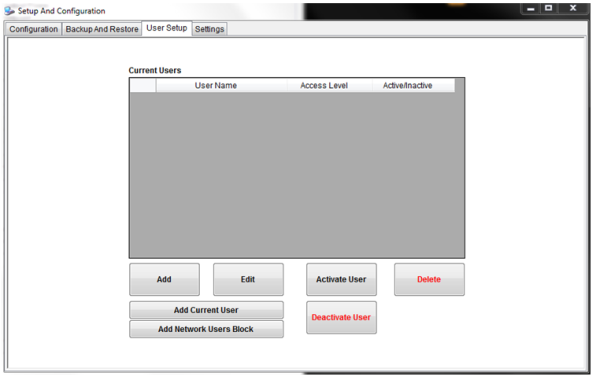
In the User Setup tab, you will first notice a Current Users list. All configured users will be displayed in this list, along with their access levels and active or inactive status. Active users can log in; inactive users are stored in the user list but cannot log in.
To add a user: Click the Add button. The Add Users window will open.
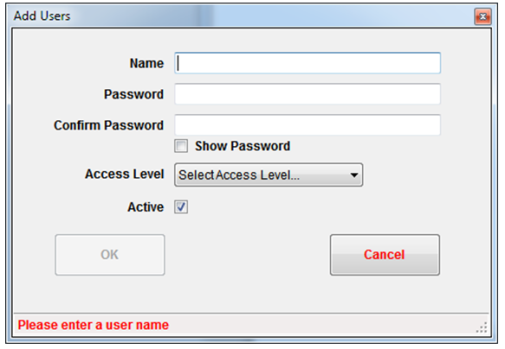
Enter a Name and Password, and confirm the password. Select an Access Level (1, 2, or Configuration) from the drop-down menu. If the user is to be able to log in, make sure the Active checkbox is checked.
To edit a user: Select the user, and then click the Edit button.
To delete a user: Select the user, and then click the Delete button. Deleted users cannot be recovered.
To activate or deactivate a user: Select the user, and then click Activate User to activate, or Deactivate User to deactivate the user.
To add network users as Series 8 Configurator users: To add the currently logged in network user as a program user, click the Add Current User button. To add a series of network users, click the button labelled Add Network Users Block. When using these options, it is recommended that you consult your IT Network Administrator or call SSi at (513) 772-0060.